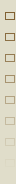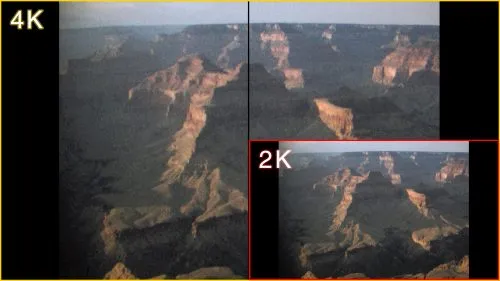4K Monitors and UHD TVs
Year after year, monitors keep growing in size. Years back, Netflix required all shows to be shot in 4K. But in order for you to see that higher resolution, you needed a 4K monitor, and you needed to pay Netflix extra for that better image quality.
Once these monitors found their way into living rooms, naturally our customers started inquiring about 4K transfers.
A long time back I did some 4K camera research, just for curiosity’s sake. I started by looking to see what is out there in the way of new consumer type 4K cameras. Technology keeps improving, while people's film in storage keeps deteriorating.
4K Cameras with CCD Sensors
Researching the topic, I found that I would lose the extended 10-bit color depth capability if I used a 4K prosumer camera. Those with a CCD 4K sensor only offer 8-bit color depth. This is not good! I knew that this would not work for me, because I rely heavily on 10-bit color-depth during the color grading process, which I do by hand. Ten bits of color depth is critical to improving the color and exposure issues of strongly discolored film.

I continued researching and found myself looking into $28,000 - $35,000 cameras that have some interesting 4K capabilities, but they would not permit me to perform the workflow that I need for your transfers.
In short, while these expensive cameras do capture 4K at 10-bit, using one of them for film transfer applications would add so many workflow steps that I would need to charge over 4 times what I am currently charging for transfers. Worse, the expensive camera could only capture the initial footage. All the tasks after the capture would then require much more intensive computer time, because jumping from 2K to 4K does not double the data volume, but quadruples it. Moreover, all the remaining processing and copying of data would take 4 times longer.
Video Newscasters Upscale 2K Material to 4K
Later, I found myself reading about what some professional newscasters do. In one of their forums, I learned that — still today — a lot of them are shooting in 2K. Since the broadcast stations require all footage to be delivered to them in 4K, the videographers then upscale their 2K footage to 4K prior to delivery. This revelation brought me to a FULL STOP.
Upscaling! I have a lot of experience with upscaling.
We have been offering upscaling of video tape transfers — to bring SD (Standard Definition) to Full-HD — for years now. Upscaling from 2K to 4K can be configured in the same way as upscaling from SD to HD. Moreover, upscaling is more efficient than 4K capture, because no de-interlacing is required when processing two progressive images.
I found myself reevaluating each and every step of my transfer process, as I described here on our website From RAW to FINAL. And sure enough – I found an instance where I could, conceivably, justify a 4K upscale.
Next up in Part 4 - Post-Production Guide on When To Upscale